American Hebrew Academy Educational Technology:
Value Added to Learning[1]
Gary M.
Grandon, Ph.D., Principal
The American Hebrew Academy
October, 2009
When the American Hebrew Academy was first conceptualized, we were charged with the creation and development of a “state-of-the-art” learning environment. Yes, a school, but with the “green-field” opportunities presented by the new construction of such an institution, we had the advantage of integrating technology into buildings, and more importantly, into the very fabric of our school-wide pedagogy. It is very rare that an educational institution of this sort is built from the ground up. Not only new construction, but new faculty members, that were not mired in what cannot be done, but rather, searching for what should be done.
We were not asked to bolt computers to classroom materials and expect the computer to improve learning. No, we set out to develop a learning environment based on sound psychological and pedagogical principals, and the very best of what history has taught us.
Return to Dr. Grandon's Desktop for more News and Features
A proud history of technology in education
 Educators
have long been adding technological innovation to their pedagogical toolboxes.
Beyond the more obvious technical improvements in writing instruments; from the
burnt ember, the quill pen, the steel nib fountain pen, the typewriter, the
word processor, and then to the computer.
Educators
have long been adding technological innovation to their pedagogical toolboxes.
Beyond the more obvious technical improvements in writing instruments; from the
burnt ember, the quill pen, the steel nib fountain pen, the typewriter, the
word processor, and then to the computer.
We have recently also seen innovation in display technology; from drawing in the sand, clay tablets, scrolls, paper and books, chalk boards, and now SMART Boards®.
There is a similar story to be told for educational radio and television.
In the
past 60 years we have seen technology move well beyond the paper and pencil
stage to help us better present and motivate ![]() our students to gain a long-term
understanding of the material for which they are held accountable.
our students to gain a long-term
understanding of the material for which they are held accountable.
B. F. Skinner’s first behavioral teaching machines were developed around 1958. In the box, was a mechanism that would display “frames” of information and then ask questions. If the learner answered the questions correctly they were given a frame of new information, if not they were given an alternate frame with similar content. This would repeat until the learner had master the topic being taught. It was a great idea but dreadfully boring and quite expensive to program. Needless to say, some psychologists (Piaget, and others) viewed behavioral learning as short lived and a poor substitute to their cognitive approaches.
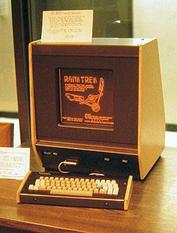
As the computer age dawned in the 1960’s the Control Data Corporation(CDC) became very much intrigued with the idea of using computer based behavior learning as a means of teaching students at a great distance from their teachers. They created the PLATO® system. PLATO was a behavioral learning system based on Skinner’s principles that was targeted at all levels of education. One needed a specialized computer terminal and telecommunication to a large central CDC (Control Data Corporation) mainframe computer.
The system had some success, particularly in technical areas and in the military. The idea of PLATO has hung around for many years and continues to be the icon for computer assisted instruction. PLATO never achieved commercial success but did serve the technical community well into the 1980’s.
With the invention of the “modern microcomputer,” where most of the computing components fit into a single typewriter sized box, Plato, and most other centralized mainframe approaches, were quickly put aside.
At about the same time, in the late 1970’s,
Commodore, Radio Shack, and Apple improved upon concepts and designs from the
IMSAI and other early stand-alone microcomputers, to develop easy to use devices
with sophisticated graphics interfaces and enough storage capacity to 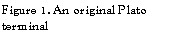 become
truly useful computing devices.
become
truly useful computing devices.
Quickly these small lightweight computers (weighing less than 10 pounds) moved into the schools. Unfortunately, they fell short of their promise of revolutionizing education.
Their software was primitive.
Their focus was narrow. Their cost was still  relatively high. And their
measurable value proposition for learners was not impressive. They did,
however, do one key thing… They sparked the imagination of a generation of
young people and innovative teachers.
relatively high. And their
measurable value proposition for learners was not impressive. They did,
however, do one key thing… They sparked the imagination of a generation of
young people and innovative teachers.
The development of the World Wide Web is probably the single most important event in the history of educational technology. It has done to human learning by computer, what broadcast television did in the 1950’s and 1960’s. The Web has become the means by which most people get the information they need for living, on a day to day basis. Through access to various databases and video archives it has also become the first source for research information in academia.
In 2000 and 2001 educational technology had progressed nicely encompassing most of the fundamental elements that we enjoy today. Inexpensive software for simulation of laboratory environments, tutorials, biblical sources on compact disc’s, solid office tools (word processors, database programs, spreadsheets, desktop publishers, PowerPoint, drawing software, and a host of on-line dictionaries and encyclopedias in various languages all were available.
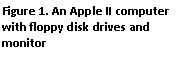 Low-cost high-speed access to
the Internet was now available from our homes. Electronic mail was fast
becoming the normative way that universities and business conducted their daily
business. Internet shopping was becoming common place. And, alas, the first
social networking sites were coming on-line.
Low-cost high-speed access to
the Internet was now available from our homes. Electronic mail was fast
becoming the normative way that universities and business conducted their daily
business. Internet shopping was becoming common place. And, alas, the first
social networking sites were coming on-line.
As a result of the development of display technologies for business, devices became available that could be used productively in the classroom. The first SMART Board® was developed for the display and capturing of written and projected text as was its cousin the Elmo™ digital document projector (an electronic version of the overhead projector).
The stage was set for the application of these technologies to the advancement of learning.
Leaning theory and the American Hebrew Academy
What is it that causes a student to learn? A great teacher? High motivation? Smart friends? A great school? High IQ? Familial support? Environment? Heredity? Classroom environment? Books in the home?
Psychologists have been actively studying this question for over 100 years. There are many theories about specific learning strategies and techniques. Time after time, serious studies of school learning demonstrated this simple fact: Students who spend more time engaged actively with the curriculum of a subject will learn more of it than if they spend less time. With this fundamental finding in mind we moved forward with the implementation of our instructional technology.
Below, is an outline for one very simple model for school learning that I have found most useful as a guide to the value added application of technology in schools.
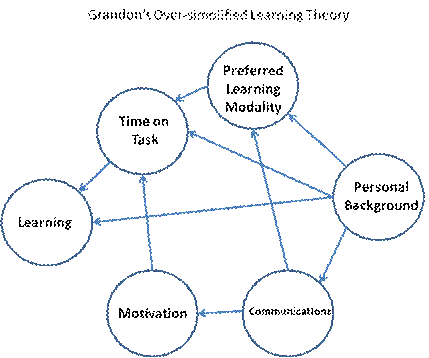
I name this model after myself largely so no one else will get the blame for some of the gross oversimplifications that it makes.
What the theory states is that all students come to school with a set of pre-dispositions, a particular genetic makeup, a particular environmental history, and other Personal Background characteristics. I lump these together because they are things that happened prior to the school experience and the school itself can do little to impact these predispositions.
Personal Background characteristics influence (“cause”) the student to be motivated (Motivation) to learn a subject or a particular lesson. Personal Background characteristics also influence one’s Preferred Sensory Modality. Sensory Modality is a more recent addition to the learning theory world. It comes from work being done in neuro-cognitive research that shows us how the brain works. For our purposes, here, let’s begin with the premise that an individual tends to use one of his or her senses more than others. For example, a visual learner will more easily remember things that are seen. An auditory learner will more easily remember things that are heard, and a kinesthetic learner will more easily remember things that are physically manipulated (touched)..
The factor labeled “Communications” is a very important component to the School Learning model. This factor includes the clarity and effectiveness (“quality”) of teacher-student and student-student communications. This might include the quality of discussion, the quality of lecture, or the quality of various presentations to convey meaning to people of various learning styles and backgrounds.
Together, then, we have a learning theory that states:
Anything we can do to create an environment that supports multiple learning modalities and is motivational will increase student studying time and thereby learning.
When the American Hebrew Academy was founded, the school’s leadership set out on an international search to identify and hire the very best teachers in each and every subject area. Desirable traits for faculty included:
· Experience leading students through a variety of specific pedagogies. That is, teachers who understood that some students learn from lecture, some from video, and all from experience.
· Teachers who, with the best tools in their hands, will create motivational lessons that will instruct and also guide students through experiential exercises. For students who learn by doing show the greatest levels of retention (time-on-task).
We added to this equation, a dash of technologically intriguing computing applications in the form of:
· Easily accessible lessons (for all on campus)
· Multi-media presentation tools
· High speed, wireless access to the Web
· Internet based text and video resources
All of which created a cultural atmosphere that embraced the many uses of technology.
The Technology
So what did we put into the American Hebrew Academy that would implement the above model of learning?
1. We chose to place the teacher at the center of our learning environment and surround the entire class with the very best in software and hardware tools available. We knew that this would add value to learning, as defined by our theory.
2. We fully recognized that technology, at its best, is a tool for improving our native ability to accomplish work.
Let’s look at how we best optimized our environment to enhance each of the components of our learning model.
Personal Background
We knew that we could do little, once a student is admitted to the Academy, to alter one’s personal background. That is why it is at the beginning of our causal chain in our model.
Communications
Before we look at technology we look to the physical dynamics of our classrooms. We began with what we knew about learning environments:
1. The smaller a class the better the exchange for good communications among the students and the teacher. Studies of class size down to about 15 students have shown advantages for student learning. Although there are no research-based studies that this author has found of class sizes below this number, it is our belief that class-sizes down to about seven students continue to show significant benefits.
2. When people look each other in the eye that they are better able to communicate.
3. When interacting with a teacher, the establishment of rapport by sitting around a table, rather than a traditional frontal learning model where students are at desks, improves communications.
4. E-mail and other forms of collaborative technologies provide a means of asking teachers questions without delay and of contributing to a discussion without interruption.
5. Direct feedback to students on their academic progress provides incentives as well as better rapport for many of our parents who may live at great distances from our campus. We accomplished this through the implementation of Web-based teacher grade book software.
Based on these findings we chose large conference style tables as the center-piece of our classrooms. In our case we use a modified Harkness® table, which was developed for us by our architect, Aaron Green, to improve eye contact, and visibility of classroom technology. According to sources, the Harkness table was first used at Philips Exeter Academy in 1931 and was developed because of a gift from oil magnet Edward Harkness who said the following about what he wished to accomplish.
What I have in mind is [a classroom] where [students] could sit around a table with a teacher who would talk with them and instruct them by a sort of tutorial or conference method, where [each student] would feel encouraged to speak up. This would be a real revolution in methods[2].
The table used at AHA, though accomplishes even more. Because it is “eggplant-shaped” we are able also to optimize the viewing angle of students to the video display/SMART Board® at the front of each classroom.
With class sizes limited to 12 students and a teacher, the table has proven to be extremely flexible and conducive to all manner of study, from religious texts to science and math.

Figure 4. A typical class room at the American Hebrew Academy
Preferred Sensory Modality
With a desire to create an environment that caters to all the senses, we installed expansive white boards, bulletin boards, six-foot video projection/SMART Boards®, and built-in stereo sound and acoustically treated ceilings in each of our 45 classrooms.
To facilitate teacher and student based media presentations we included in the display capabilities of the room, a DVD player and a VHS player (many are both PAL and NTSC capabilities for both European and Non-European standard media), an Elmo digital document projection device, and, of course, a high powered network-integrated computer with a built in Television and Video Player/Recorder. Television access is provided by our local cable provider and Israel TV is provided by satellite.
Motivation
Motivating a student presents its own challenges. We make only modest claims that technology is, in and of itself, is motivating. Although few students would deny that it is enabling and enjoyable to use. Many of the videos and learning software are, indeed, entertaining and engaging in their own right.
Time on Task
We do all we can to increase a student’s engagement with the curriculum.
We have created a fully integrated networked academic environment to minimize the time it takes for students to locate the materials they need for assignments, their classroom notes, teacher provided resources, library and bibliographic resources, and we have even added video recording capabilities to our classrooms for the times when teachers wish to capture specific class activities for students to later view.
We take full advantage of the computer’s ability to facilitate laboratory based science and mathematics teaching. Our goal here is to minimize the time student spend doing tasks of graphing, drawing, and some types of measurement so they can spend more time engaging in the science they are studying. Among tools we use are:
· Electronic Microscopes that allow students to plug their microscopes directly into their laptop computers to capture images of microscopic organisms and cells quickly and easily. This frees them to study the detail without spending large amounts of time trying to draw what they see so they can later study it.
· Direct data collection devices in our Physics Labs allow the motion of objects to be studies by directly plugging carts and ramps into student laptops. Software is able to graph and fit curves to these data instantly again freeing students to explore the science rather than spending time tediously graphing data.
· Our Chemistry labs utilize chemical sensors that also plug directly into student laptops providing another direct link to the analysis of data and the direct exploration of science.
· Laptop based collaborative mathematical software is used to illustrate geometric and algebraic concepts on our SMART Boards® and on student computer screens.
More recently, we opened a technology based language learning lab. This facility based on those found in many universities uses collaborative software that allows language teachers to listen to students through headphones and speak directly to each individual to assist in pronunciation and guide individualized instruction. Although the lab is used primarily for Hebrew Language instruction other languages and even the teaching of prayer “tropes” (melodies) will soon be taught in this facility. Again our goal is to increase optimize the use of student time wherever we can. Direct and immediate feedback in language instruction is of great value to learning.
To provide a generalized improvement in instructional efficiency all 45 classroom SMART Boards® are connected to a common Web service. This makes everything that is displayed to any class able to be captured and saved for future viewing over our internal Web site.
All of our classrooms are technologically identical. Students and teachers can move freely from one classroom to another and make use of the common technology without any additional training. And in the immortal words of Marlene Pratto[3] (a technologist ahead of her time), “everything is everywhere”. No matter where a student may be, weather in their on campus residence or in their bedroom, a thousand miles away, the classroom’s virtual-presence is available to them over the Internet.
Teacher/Student Training
Perhaps the greatest key to our success with our technology implementation is our strict adherence to the use of industry standard hardware and software. Most of our students and teachers come the Academy with at least basic knowledge of how to use a Windows computer.
By implementing almost our entire software environment using Microsoft products we create a relatively uniform computing environment that is the most widely used in the world.
Another key element that makes learning our environment easier is the use of a single image on all of our student, faculty, and classroom computers. This means that every computer used has exactly the same software on it and exactly the same file arrangement. Learn to use one of our computers and you know how to use all of them.
Yes, “special orders” do upset us. However nice other computer environments may be, we will not support them. We do this, in part, by providing all computers to our students and faculty. Agreeably there may be “better” software or features on this or that Macintosh or Unix computer. We are willing to sacrifice the gains offered for the greater simplicity of our environment.
Because we have a one-to-one computer-to-user model of computing, everyone has access to the computing equipment they need to use all of the time. Teachers have their own classrooms and therefore access to the equipment when they want to learn to use it or when they want to try out new things. Students are very good at helping each other and teachers with technology and this is a cultural value here at the Academy.
And perhaps the most important aspect of our training capability is our IT staff. We have only four people doing all of our technology support (Academic and Administrative) but we have a very strict triage rule: “Students First.” If a class is in session and the teacher needs assistance staff is immediately dispatched there. If a student computer has a problem we have sufficient spares that they can be up and running again with their files within 15 minutes.
Instruction and student support do not take a back seat to other demands on IT.
On entry to the Academy all students are required to take a one-term in which the fundamentals of network computing AHA-style are taught and the fundamentals of our various software tools (MS Office, Hebrew/English language computing, and so on). After that, students learn from teachers the specific software they might use in labs. Remember all of the software is already installed, removing a major obstacle to faculty members.
Faculty members just joining our community are offered a one-day workshop on how to use our grade book software and the fundamentals of the classroom computer environment and our network computing. After that our IT staff offer short workshops and make themselves widely available for “just-in-time” training. We don’t waste a lot of time teaching every faculty member things they won’t need to use. IT staff consult continuously with faculty members on their needs and provide training where and when it is needed. This sounds very intrusive, but our culture of support makes it a way of life. We find that faculty members retain the knowledge gained in these one-on-one tutorials longer as it is information that lets them do what they need at that moment. The material isn’t abstract it is timely.
Finally, we don’t specifically measure how much faculty members use technology. Part of our faculty evaluation process may look at the use of technology in the context of effective pedagogy, but there is no central directive from the senior administration in this regard.
The result is, over time, a faculty that has become relatively self-sufficient in the use of technology and who embrace it.
For Our Technical Readers
We were able to accomplish the creation of our fully integrated network and classroom environment because we had the rare luxury of being able to design it before we built it. We stared with a “green-field” and were able to design and build new conduit systems for our fiber optics, new classrooms with furnishings designed to facilitate easy use of technology, and with a solid idea of what we wanted to implement.
We built our local backbone network with OC3 (now OC12) fiber connectivity to our local Internet Service Provider. From this gateway we implemented a star based local fiber optic network from a central Cisco enterprise switch to high speed wired (CAT 5A) switches to 100 Mb/s ports throughout our buildings and to each student at the learning table and also to their desks in their own dorm rooms. We also added electrical outlets to each station at the learning tables to serve our student’s laptop computers.
We added Cisco Access Points to provide nearly 100 acres of 802.11b wireless Ethernet to assure the ability of our students to study wherever they may be. Likewise, we added VPN (Virtual Private Network) services to our campus gateway to facilitate a secured intranet to our local [day] students and our students while traveling or at home. The wired network provides high speed multicast networking on campus for efficient viewing of video and for high speed screen refresh for our collaborative computing systems.
In each classroom our technology is managed by a locally developed software control system that communicates to an intelligent Kramer audio/video switch that permits teacher or student control of all of the facilities in the classroom, literally at the touch of a button on the touch-screen SMART Board®.
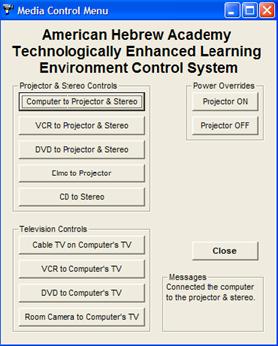
Figure 5. Classroom control software interface
Teachers and students are provided network storage folders for their assignments and for electronic distribution of materials and for turning in papers electronically. Each faculty and staff member has an in and out folder, network data storage a back-up storage for their laptops. A large pool of temporary on-line storage is provided to all users of the network for easy, but secured, sharing of files. Student laptop backup storage space is also provided for their safety and convenience.
Each student room is fitted with at least one 100Mb/s wired computer port at each student’s desk as well as wireless access throughout. All houses and all classrooms have laser printers to make hard copy easy to produce.
All users of our campus network have accounts on our Microsoft Domain. File, Web, SQL and Oracle database, and print services are implemented through a robust Microsoft Server environment.
The life-blood, if you will, of the Academy, are our electronic communication systems including heavy reliance on e-mail and e-mail based voice messaging. We utilize Cisco’s Unity Voice Messaging that digitized voice messages and sends them by electronic mail directly to student or faculty e-mail accounts residing under Microsoft’s Exchange Server. This enables parents to leave voice messages for their children and be assured that they will get them whether they are at a telephone or not.
Sustainability
From an administrative perspective it is important to acknowledge that creating the AHA learning environment was very expensive. However, we are very pleased to report that, at this writing, eight years later, we have not needed to add any major physical component to our technological environment. That is, if you don’t count the most recent laptop upgrade to include tablet based laptops.
We have been able to upgrade student and classroom computers with readily available industry standard hardware and software as we had hoped. By keeping our administrative and teacher desktop and laptop environments identical to our student computing environment we have saved huge amounts of technical effort and have optimized our personnel training costs as well.
Does it work?
As much as I would like to say that we have been the subject of intensive well designed educational research, we have not. Nor would an adequate research design likely be feasible.
In an unscientific moment of fervor, I can exclaim “Of course it works!” But exactly which cognitive link is made, by exactly which learning experience, coming from that special moment constructing a video homework assignment or looking through an electronic microscope, or being able to review that specific teacher note, or collaborating with that classmate over “chat” is a knot that won’t so easily be unraveled.
We can tell you, though, that all of our teachers use at least some component of our technology. All of our students use most of the components of it. And many of our graduates complain about the lack of such technology at the colleges and universities they attend.
The effects of this level of educational technology on the culture of learning in a school are often not things that are entirely predictable.
. . . Our technology pulls the educational experience of the student and teacher outside of the classroom walls, outside of the school day, and outside of a course of study into their experience here on campus. It does that by:
· Students/teachers having near constant access to one another by email, blogs, social networking sites, etc.
· Students/teachers having constant access to the wealth of information of the internet
· Topics are accessible in real time (not only from texts that are years in print), so classes here are more dynamic. Teachers must really stay up-to-date and students hold them accountable. Classes cannot avoid being impacted by current information that students access and bring to discuss.
· Scientific probeware extends research to data points that are NOT easily measured otherwise: second by second or over the course of days or by measuring dissolved O2, CO2 or other difficult to measure data and so students move out of the “lab box” to more creative scientific ways of thinking[4]
As for this writer, I wouldn’t want to teach or learn anywhere else.
About the Author
About six month before it first opened its doors in 2001, Gary M. Grandon left the University of North Carolina at Greensboro as its Associate Vice Chancellor for Information Technology to join the American Hebrew Academy as its Dean of Information Technology and Chief Information Officer. His responsibilities included developing and implementing the network and instructional technology architecture and infrastructure for the entire Academy. He was also a founding member of the Academy’s Executive Council.
In 2006, Dr. Grandon was appointed the Academy’s Principal, a position he currently holds. In this role he oversees the activities of the Deans of Academics, Jewish Studies, Jewish Life, Student Life, Information Technology, and the Directors of Athletics and the Health Center.
Dr. Grandon served at UNC Greensboro as Director of Academic Computing before assuming responsibility for all University networking and operations. He held the rank of Adjunct Associate Professor in Information Systems in the Bryan School of Business and was a member of the Graduate School faculty. Prior to joining UNC Greensboro he was Associate Director of Academic Computing at the University of South Florida in Tampa and served as Adjunct Associate Professor in the Engineering School’s Computer Science Department. Prior to that he served as Executive Associate Director for Technical Services at the Roper Center for Public Opinion Research, located at the University of Connecticut, Yale University, and Williams College.
While at UNC Greensboro he also served on as the Chairman of the North Carolina Research and Education Network Advisory Council and on the Allocations Committee of the North Carolina Supercomputing Center.
Dr. Grandon earned his Ph.D. in Educational Psychology from the University of Connecticut in Storrs, his Master of Education in Educational Research at Wayne State University in Detroit, and his Bachelors of Science in Physics with minors in Mathematics and General Science at the University of Michigan in Ann Arbor. He earned his high school teaching certificate in Physics, General Science and Mathematics while studying at the University of Michigan. Dr. Grandon began his career as a High School Physics and Physical Science teacher. While at the University he taught graduate and undergraduate courses in Educational Research Methods, Multivariate Statistics, Computer Systems Analysis, Computer Networking, and other related courses.
Dr. Grandon sits on the Editorial Board of the Association for the Advancement of Computing in Education Journal and Journal of Educational Multimedia and Hypermedia and has written a number of research articles and papers and made numerous presentations at professional and scientism meetings.
He is a long time member of Temple Emanuel of Greensboro and served as its Brotherhood President, Chairman of its Education Committee, and was a member of it Board of Trustees for almost ten years. He has been President of UNCG’s Associated Campus Ministries and served as a Director and Adult Advisor for Anytown, Greensboro’s National Conference for Community and Justice (NCCJ)’s multi-cultural leadership development program for 11th and 12th grade students.
He has two grown children and a beloved wife Jane Rosen-Grandon. They have been married for over 36 years.
Appendix I.
AHA Network and Classroom Software Offerings
Operating System Components on All computers
Windows 2002 XP Professional -> Windows 7
With Hebrew language functionality
Cisco VPN Client (for secure intranet access from off campus)
Light Speed (Internet firewall, virus protection, and filtering system)
Windows Power Shell (for developing local command scripts)
Windows Media (player, encoder, etc.)
Microsoft Internet Explorer
Student and Faculty Laptop Computers[5]
Sticky Notes (computerized “stick-em notes”)
SMART Board Notes (for retrieval and modify classroom notes files)
SynchronEyes (laptop sharing system for direct interaction between teachers and student computers for monitoring, enhancing collaboration, electronic quizzes, brainstorming)
Microsoft Office Suite 2007
Outlook (our official e-mail and calendaring tool)
Word
PowerPoint
Excel
Access
Publisher
One Note (our widely used note taking software)
Adobe Photoshop Elements
Microsoft Paint
Audacity (Digital Audio Recording and Editing)
Windows Movie Maker
HP Scanning Tools
Microsoft Encarta
Babylon (embedded English, Hebrew, Spanish, German,
Dictionary/Thesaurus)
Rav Milim (Web based English Hebrew Grammatical Dictionary/Thesaurus)
DavkaWriter (Hebrew language word processor)
Heritage (Jewish History Interactive Multi-media)
Judaic Classics (on-line Hebrew texts)
Soncino Classics (on-line Hebrew texts)
McGraw Hill Study Partners
Anatomy
Biology
Biology II
Calculus
Chemistry
Environmental Sciences
Zoology
BioCD (Biology instructional software)
Dissection Works (Biology Dissection Simulator)
DataStudio (data collection and analysis software for science labs)
Vernier (data collection and analysis software for science labs)
Motic Imaging Software (for support of Electronic Microscopes)
Interactive General Chemistry
Journey of Civilization (History)
Geometer’s Sketchpad (Geometry and Mathematics instructional tool)
Classroom SMART Board Computers
Same as student computers with the following additions:
SMART Notes (Full version of SMART Board control and application software including White Board software for saving notes, etc. etc.)
SMART Board software extensions for Microsoft Office Products used to facilitate presentation and interactive markup.
ImageMate (Elmo Digital Document Presenter display and scanning software)
Television software for viewing and capturing TV, VideoTape, and DVD video programming.
Hebrew/Foreign Language Learning Lab
Sanko Collaborative Audio Language Lab System
XXX Flash Card Software